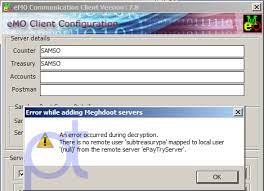Please do the following carefully.
warning ! Please do the following carefully.
1. stop the eMO Client application if running.
2. Open the data folder Inside RXD Folder of eMO client installation path.
3. Select details option in View menu on the top of explorer.(View->details). All files will be shown with file type and date modified.
4. Sort the files by modified date(Click on date modified column once or twice).
5. Select and cut all the files received on oldest date and time and copy into to seperate folder on desktop.( these file might be corrupted).
6. Delete all the files with file type qsq_tmp in data folder of rxd.
7. start the eMO client application.
8. Check the eMO after 10-15 minutes.
Source :POTOOLS