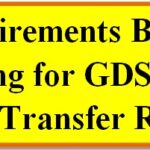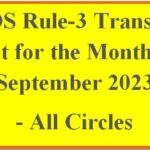- GDS ID not available: This situation arises when the attempted candidate is not a GDS or his/her ID details not available in the system. Then they need to get their GDS details updated through their home division.
- Mobile Number not available: Mobile number is not mapped to the GDS ID in the system, this needs to get updated by the GDS through their Division.
- User name Password In correct/Not set: for the first time user the error message comes because the GDS needs to set their password for applying. If forgot password the same can be retrieved to the registered mobile on request.
- GDS Details showing Duplicate: In case of the GDS details found duplicate this error arises. The GDS needs to contact corresponding Division to resolve to remove additional rows for login.
- Division/Posts/Vacancies not available: In case of the Divisions has not having any posts eligible vacancies for offering to Rule 3 that division / Posts will not be available.
- Maximum Posts: Candidate can apply to a maximum of 10 posts, subjected to the availability of posts in the division and candidate’s eligibility.
- TRCA/Working office not updated: Candidate need to get their details updated through their home division.