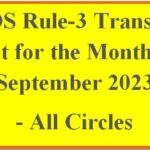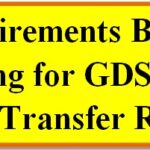Department of Posts has introduced automated allotment process for Rule-3 request transfers for the GDS BPM, GDS ABPM and Dak Sevaks of all Units.
For this an online portal has been launched which captures submission of Rule-3 requests. The following standard operating procedure has been derived and circulated as here under.
Step wise procedures:
1. To initiate the transfer process, the GDS official has to first login to the Rule 3 portal using the URL https://rule3.cept.gov.in .
2. The GDS can login into the portal by entering their username and password. Here the username is the CSI Employee ID of the GDS (5xxxxxxx). During the first-time login, the GDS has to create his new password by clicking on the Set/Reset Password option available on the login screen.